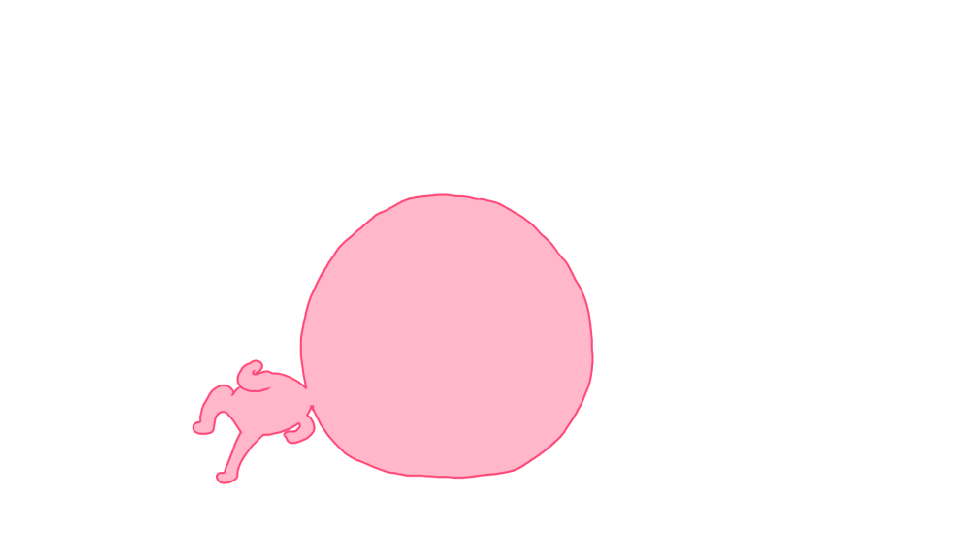cancel
To search in the page use Ctrl+F on your keyboard
This function makes it possible to edit the amount of a transaction or to cancel a transaction to be sent to a bank.
You cannot cancel a cancelled operation and you cannot cancel an amount higher than the original one.
Recommended interfaceVersion: CR_WS_2.58
Endpoints
-
- PROD
-
https://office-server.sogenactif.com/rs-services/v2/cashManagement/cancel - method
- POST
-
- TEST
-
https://office-server-sogenactif.test.sips-services.com/rs-services/v2/cashManagement/cancel - method
- POST
-
- PROD
-
https://office-server.sogenactif.com/services/v2/cashManagement?wsdl - method
- POST
-
- TEST
-
https://office-server-sogenactif.test.sips-services.com/services/v2/cashManagement?wsdl - method
- POST
Request
Required
-
currencyCode- presence
- Required
- Interface version
- 2.0
Currency code for the transaction. This code is ISO 4217 compatible.
List of values
032- Argentinean Peso
036- Australian Dollar
048- Bahrain Dinar
116- Cambodian Riel
124- Canadian Dollar
144- Sri Lanka Rupee
156- China Yuan Renminbi
191- Croatia Kuna
203- Czech Republic Koruna
208- Danes crown
344- Hong Kong dollar
348- Hungary Forint
352- Iceland Rupee
356- Indian rupee
376- Israel Shekel
392- Japanese Yen
410- South Korean Won
414- Kuwait Dinar
458- Malaysia Ringgit
480- Mauritius Rupee
484- Mexican Peso
524- Nepal Rupee
554- New Zealand Dollar
578- Norwegian crown
634- Qatar Riyal
643- Russia Ruble
682- Saudi Arabia Riyal
702- Singapore Dollar
710- South Africa Rand
752- Swedish crown
756- Swiss Franc
764- Thailand Baht
784- United Arab Emirates Dirham
788- Tunisia Dinar
826- Pound
840- American Dollar
901- Taiwan Dollar
941- Serbian Dinar
946- Roumania New Leu
949- New Turkish Lira
952- CFA Franc
953- CFP Franc
975- Bulgaria Lev
978- Euro
980- Ukraine Hryvnia
985- Poland Zloty
986- Brazilian Real
-
interfaceVersion- presence
- Required
- Interface version
- 2.0
Version of the interface used. It is composed of a prefix that varies according to the function used and a version number (e.g. IR_WS_2.47).
Please refer to the function page for the value to use. Use the latest interface version number.
List of values
CR_WS_2.- Sogenactif Office Serveur (SOAP/JSON) interface for Cash Management functions.
-
keyVersion- presence
- Required
- Interface version
- 2.0
Version of the merchant’s secret key used to calculate the imprint of the message (key stored by the merchant to verify the imprint of the automatic and manual notifications).
-
merchantId- presence
- Required
- Interface version
- 2.0
Identifier of the shop, this value is provided to the merchant by Sogenactif during the shop registration.
-
operationAmount- presence
- Required
- Interface version
- 2.0
Amount of the operation (refund, cancellation, validation etc). The amount must be transmitted in the smallest unit of currency.For example in euros: an amount of EUR 10.50 must be transmitted in the form 1050.
-
seal- presence
- Required
- Interface version
- 2.0
Message seal used to ensure the integrity of the request and the authentication of sender / receiver of the message.
Optional
-
customerContact- presence
- Optional
- Interface version
- 2.20
Contains the customer’s information.
Contains
-
email- presence
- Optional
- Interface version
- 2.20
Contact’s email address.
-
firstname- presence
- Optional
- Interface version
- 2.20
First name of the contact.
-
gender- presence
- Optional
- Interface version
- 2.20
Gender of the contact, male (=M) or female (=F).
-
initials- presence
- Optional
- Interface version
- 2.20
contact initals
-
lastname- presence
- Optional
- Interface version
- 2.20
Last name of the contact.
-
mobile- presence
- Optional
- Interface version
- 2.20
Mobile phone number for the contact.
-
phone- presence
- Optional
- Interface version
- 2.20
Telephone number for the contact.
-
title- presence
- Optional
- Interface version
- 2.20
Title of the contact.
-
intermediateServiceProviderId- presence
- Optional
- Interface version
- 2.12
Identifier of the Service used by the merchant for the exchanges with the Sogenactif platform.
-
operationOrigin- presence
- Optional
- Interface version
- 2.0
Origin of an operation (for example: name of the program), set by the sender of the request (merchant or Sogenactif).This field will be present in the operations log sent to the merchant on a daily basis.
-
s10TransactionReference- presence
- Optional
- Interface version
- 2.6
Contains the identification of the transaction (to be compliant with Sogenactif 1.0).Contains the data pair (s10TransactionId, s10TransactionIdDAte) which ensures the uniqueness of the transaction 1.0.
Contains
-
s10TransactionId- presence
- Optional
- Interface version
- 2.6
- Format
-
N6Any character is accepted
The merchant can choose between transactionId and transactionReference (by default) to identify his transactions.s10TransactionId is an alternative identifier for the transaction to be compliant with Sogenactif 1.0. The couple s10TransactionId/s10TransactionIdDate ensures the unicity of the transaction.
-
s10TransactionIdDate- presence
- Optional
- Interface version
- 2.6
Date of the transaction (expressed in the Sogenactif server time zone).The couple s10TransactionId/s10TransactionIdDate ensures the unicity of the transaction 1.0.The use of this couple instead of transactionReference depends on an option in the merchant configuration.
-
sealAlgorithm- presence
- Optional
- Interface version
- 2.12
Algorithm applied to calculate the seal encryption.
List of values
HMAC-SHA-256- The encryption algorithm applied is HMAC-SHA-256
HMAC-SHA-512- The encryption algorithm applied is HMAC-SHA-512
SHA-256- The encryption algorithm applied is SHA-256
-
transactionReference- presence
- Optional
- Interface version
- 2.0
The merchant can choose of referencing his transactions by a transactionId or a transactionReference.transactionReference uniquely identifies a transaction throughout the life of the shop.
Request sample
Response
Required
-
seal- presence
- Required
- Interface version
- 2.0
Message seal used to ensure the integrity of the request and the authentication of sender / receiver of the message.
Optional
-
acquirerResponseCode- presence
- Optional
- Interface version
- 2.20
Response code returned by the acquirer during an authorisation request.
List of values
00- Transaction approved or processed successfully
02- Contact payment mean issuer
03- Invalid acceptor
04- Keep the payment mean
05- Do not honour
07- Keep the payment mean, special conditions
08- Approve after identification
12- Invalid transaction
13- Invalid amount
14- Invalid PAN
15- Unknown payment mean issuer
17- Payment aborted by the buyer
20- Invalid response (error in server domain)
24- Operation not authorised
25- Transaction not found
30- Format error
31- Id of the acquiring organisation unknown
33- payment mean expired (Paypal / Cofidis)
34- Fraud suspicion
40- Function not supported
41- Payment mean lost
43- Payment mean stolen
46- Business specific error
51- Insufficient or exceeded credit
54- Payment mean expired (CB / Visa / MC / WLAcq / BCMC)
55- Wrong PIN
56- Payment mean missing from the file
57- Transaction unauthorised for this payment mean holder
58- Transaction forbidden to the terminal
59- Fraud suspicion
60- The payment mean acceptor must contact the acquirer
61- Exceeds the amount limit
62- Transaction awaiting payment confirmation
63- Security rules not complied with
65- Allowed number of daily transactions has been exceeded
68- Response not received or received too late
6P- Verification data failed
75- Exceeded number of PAN attempts
77- Closed account
78- Card not yet activated, or temporarily blocked
82- Card verification method failed for CAM, dCVV, iCVV or CVV
87- Terminal unknown
90- System temporarily stopped
91- Payment mean issuer inaccessible
92- The transaction does not contain enough information to be routed to the authorizing agency
93- Transaction cannot be completed: violation of law
94- Duplicated transaction
96- System malfunction
97- Request time-out; transaction refused
98- Server unavailable; network routing requested again
99- Incident with initiator domain
A1- Transaction refused because the 3-D Secure authentication data is missing
A4- Transaction refused because the 3-D Secure authentication exemption is misused
R0- Stop payment order
R1- the cardholder (or his bank) has revoked recurring payments made at a merchant
R3- the cardholder (or his bank) has revoked all recurring payments
-
errorFieldName- presence
- Optional
- Interface version
- 2.21
Error field name of the incoming request. Present when responseCode = 12 or 30.
-
newAmount- presence
- Optional
- Interface version
- 2.0
Amount of the transaction updated after checkout operation.For example, if after having completed an accepted authorisation request for EUR 10.00, a merchant cancels EUR 3.00, the newAmount field at the end of the cancellation shall be EUR 7.00.The amount is transmitted in the smallest unit of currency.Example for euros: an amount of EUR 10.50 must be transmitted in the form 1050.
-
newStatus- presence
- Optional
- Interface version
- 2.0
Status of the transaction updated after a checkout operation. The status of a transaction is described by different keywords which change during the operations it undergoes.
List of values
ABORTED- Transaction totally aborted
CANCELLED- Transaction totally cancelled
CAPTURED- Transaction sent to the bank
CAPTURE_REFUSED- Capture refused
CREDITED- Transaction totally refund
ENDED- Transaction ended
EXPIRED- Transaction expired
PENDING- Transaction waiting for the authorisation request response
PREPROD- Transaction of a merchant which is in the pre-production mode. It cannot be settled.
REFUSED- Transaction refused
TO_AUTHORIZE- Transaction waiting for the authorisation request
TO_CAPTURE- Transaction to send to the bank to debit the user
TO_CHALLENGE- Transaction with a fraud suspicion
TO_CONFIRM_AUTHOR- Transaction waiting for confirmation of authorization.
TO_CONFIRM_CAPTURE- Transaction waiting for confirmation of settlement
TO_CONFIRM_CREDITTO_CREDIT- Transaction to send to the bank to credit the user
TO_REPLAY- Transaction waiting for a validation with authorization request
TO_VALIDATE- Transaction waiting for a validation
UNDEFINED- Transaction status not defined
WAITING_AUTHOR- Technical status for transaction in a temporarily state waiting for a authorisation batch response
-
operationDateTime- presence
- Optional
- Interface version
- 2.0
Date and time calculated by Sogenactif on which the transaction has been completed.
-
responseCode- presence
- Optional
- Interface version
- 2.0
Sogenactif server response code.
List of values
00- Operation accepted
01- For panToToken and tokenToPan methods, partial success
02- Request of authorized on via telephone with the issuer because of exceeding the card authorization threshold
03- Invalid merchant contract
05- Refused authorization
11- Used for differed check. The PAN is blocked
12- Invalid transaction. Please check the request parameters
14- Invalid PAN or payment mean data check is failed (e.g. card number or the visual cryptogram of the card or AVS address)
17- Customer cancellation
24- In response to a cash management operation: operation not authorized. The operation you wish to perform is not compliant with the transaction status or another operation is in progress at the same time
- In response to a payment creation: operation rejected, request already carried out with the same data and the same parameters
25- Transaction unknown by Sogenactif
30- Format error
34- Fraud suspicion (seal erroneous)
40- Function not supported: the operation that you wish to perform is not part of the operation type for which you are authorized
51- Amount too high
54- Payment mean expiry date is past
55- Merchant doesn’t accept prepaid cards
57- Refund operation refused because the original transaction was subject of an unpaid
60- Transaction pending
62- Waiting the confirmation for the transaction (used by PayPal 1.0)
63- Security rules not observed, transaction stopped
75- Number of attempts to enter the data of the payment mean from Sogenactif Paypage is exceeded
90- Service temporarily not available
94- Duplicated transaction: the transactionReference has been used previously
97- Session expired (no action from the user during 15 minutes), transaction refused
99- Temporarily problem with the payment server
Response sample
Changelog
| Interface version | Data | Attendance | Container |
|---|---|---|---|
| 2.20 |
customerContact
|
Request | |
| 2.20 |
email
|
Container |
customerContact
|
| 2.20 |
firstname
|
Container |
customerContact
|
| 2.20 |
gender
|
Container |
customerContact
|
| 2.20 |
initials
|
Container |
customerContact
|
| 2.20 |
lastname
|
Container |
customerContact
|
| 2.20 |
mobile
|
Container |
customerContact
|
| 2.20 |
phone
|
Container |
customerContact
|
| 2.20 |
title
|
Container |
customerContact
|
| 2.12 |
intermediateServiceProviderId
|
Request | |
| 2.0 |
operationOrigin
|
Request | |
| 2.6 |
s10TransactionReference
|
Request | |
| 2.6 |
s10TransactionId
|
Container |
s10TransactionReference
|
| 2.6 |
s10TransactionIdDate
|
Container |
s10TransactionReference
|
| 2.12 |
sealAlgorithm
|
Request | |
| 2.0 |
transactionReference
|
Request | |
| 2.0 |
currencyCode
|
Request | |
| 2.0 |
interfaceVersion
|
Request | |
| 2.0 |
keyVersion
|
Request | |
| 2.0 |
merchantId
|
Request | |
| 2.0 |
operationAmount
|
Request | |
| 2.0 |
seal
|
Request/Response | |
| 2.20 |
acquirerResponseCode
|
Response | |
| 2.21 |
errorFieldName
|
Response | |
| 2.0 |
newAmount
|
Response | |
| 2.0 |
newStatus
|
Response | |
| 2.0 |
operationDateTime
|
Response | |
| 2.0 |
responseCode
|
Response |