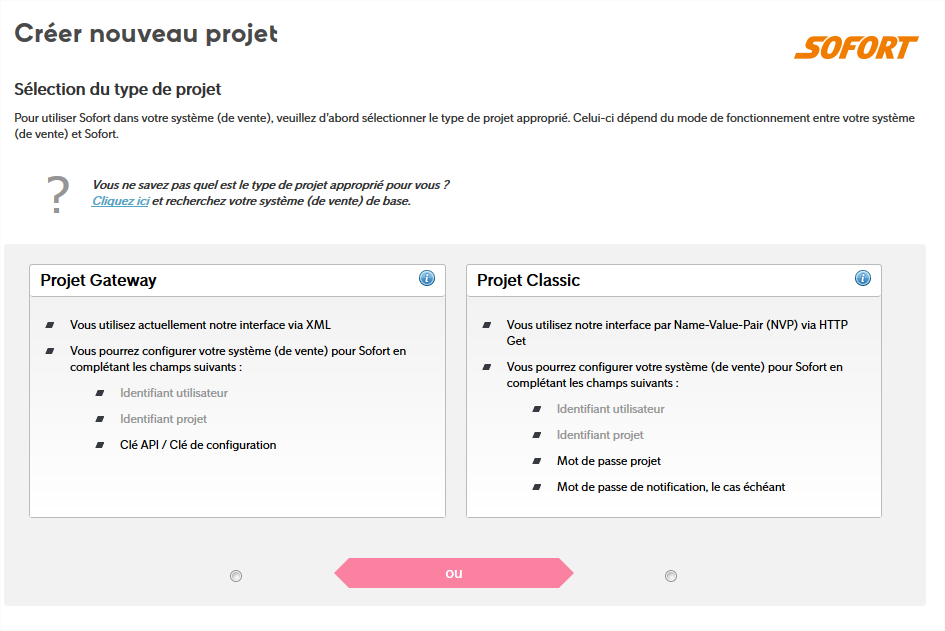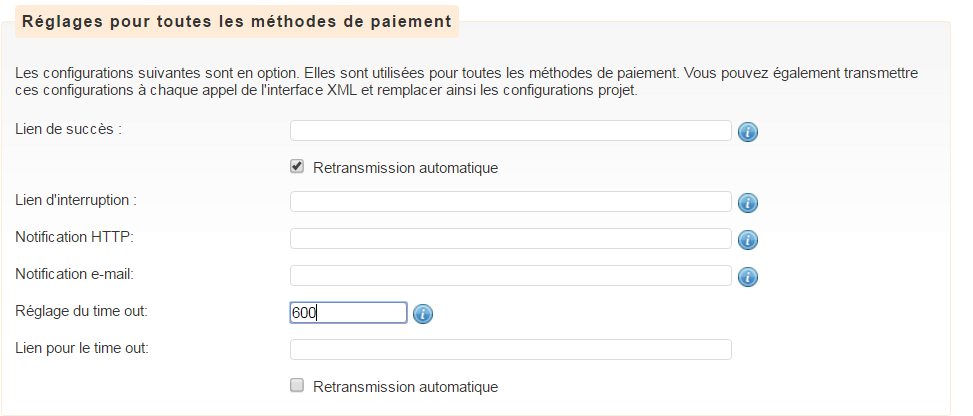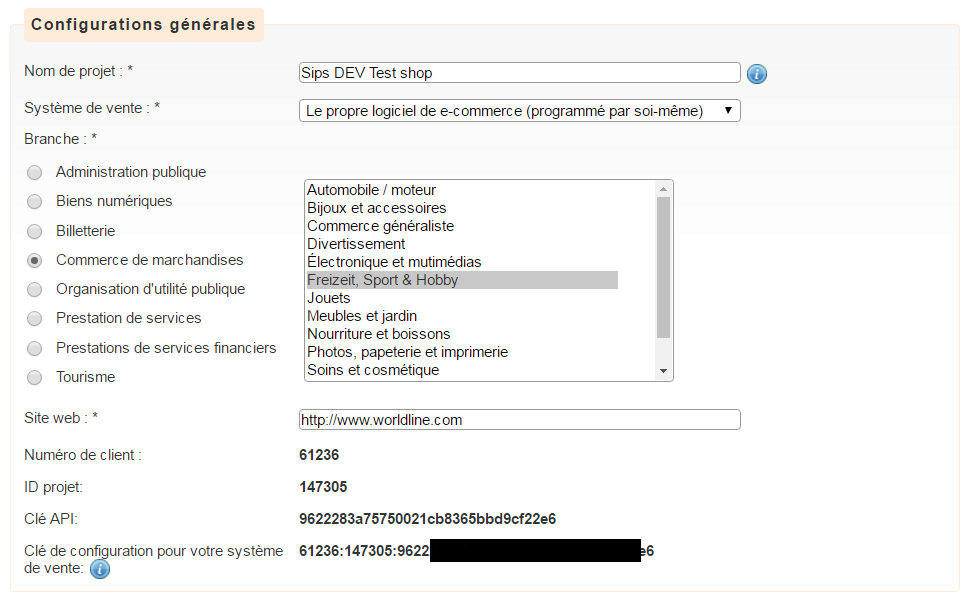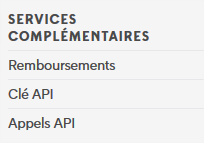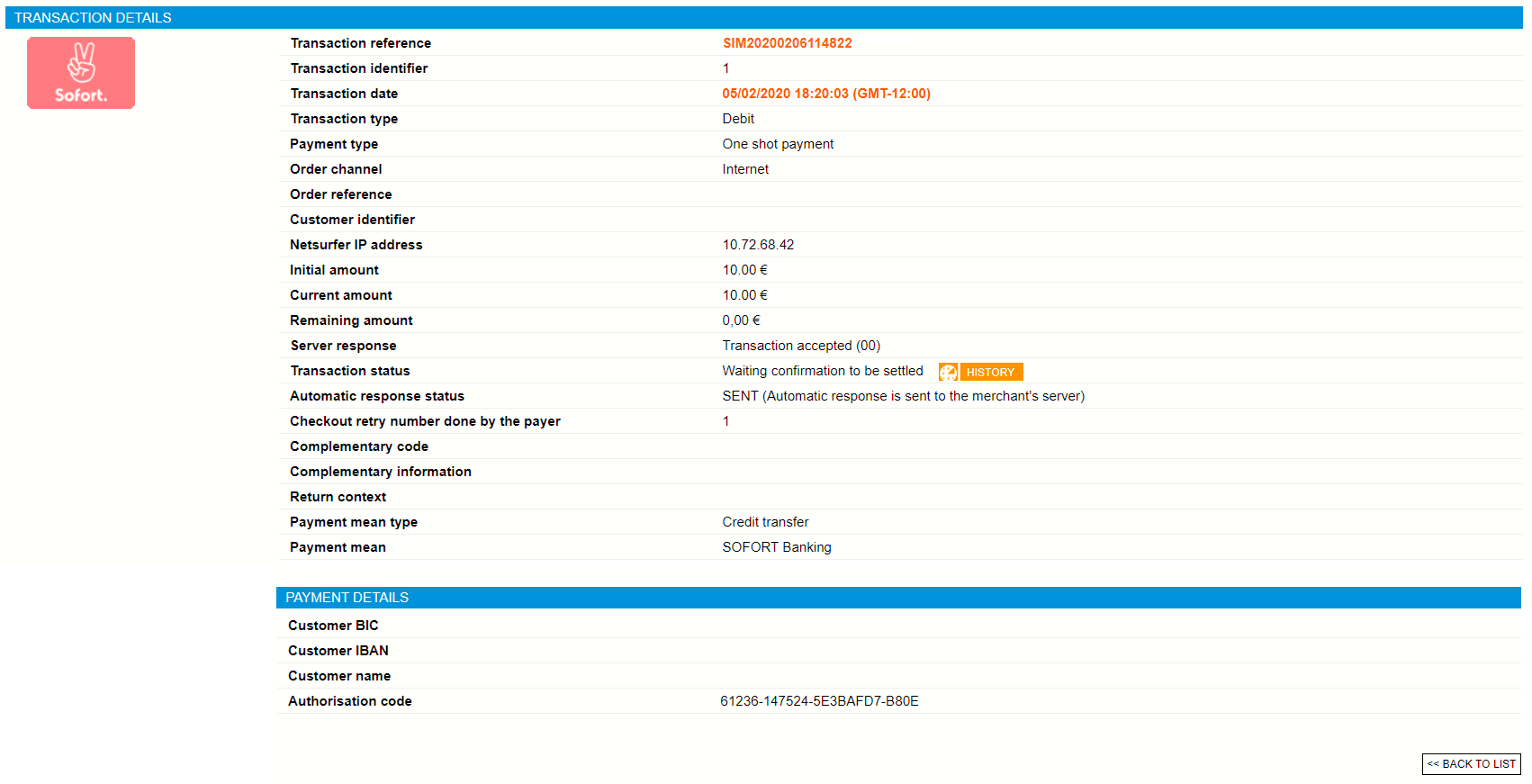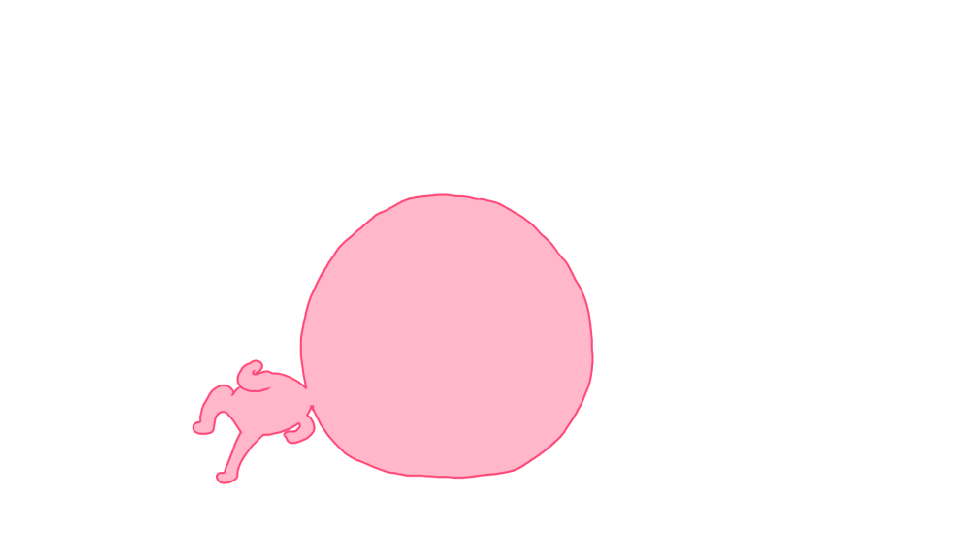Introduction
Sogenactif is a secure multi-channel e-commerce payment solution that complies with the PCI DSS standard. It allows you to accept and manage payment transactions by taking into account business rules related to your activity (payment upon shipping, deferred payment, recurring payment, payment in instalments, etc.).
The purpose of this document is to explain the Sofort means of payment integration into Sogenactif.
Who does this document target?
This document is intended to help you implement the Sofort means of payment on your e-commerce site.
It includes:
- functional information for you
- implementation instructions for your technical team
To get an overview of the Sogenactif solution, we advise you to consult the following documents:
- Functional presentation
- Functionality set-up
Contacting the support
For any question or request for technical assistance, you can contact the usual Sogenactif support on 0 825 090 095 (0.15€/min + call charge - rate as of 02/11/2022) from Monday to Friday, from 9am to 7pm, excluding public holidays, or write to supportsogenactif@worldline.com specifying your VAD or MID contract number for a more efficient handling of your request.
Understanding Sofort payments with Sogenactif
General principles
Sofort Banking is a very popular mean of payment by transfer in Germany, but also available for customers holding a bank account in the following countries: Austria, Switzerland, Poland, Italy, Spain, Belgium, Netherlands.
To pay with this mean of payment, customers will authenticate themselves on their online bank, then validate the payment.
Acceptance rules
Available functionalities
| Payment channels | ||
|---|---|---|
| Internet | V | Default payment channel |
| MOTO | X | |
| Fax | X | |
| IVS | X | |
| Means of payment | ||
|---|---|---|
| Immediate payment | V | Default method |
| End-of-day payment | X | |
| Deferred payment | X | |
| Payment upon shipping | X | |
| Payment in instalments | X | |
| Subscription payment | X | |
| Batch payment | X | |
| OneClick payment | X | |
| Currency management | ||
|---|---|---|
| Multicurrency acceptance | V | Sofort Bank: EUR only Another bank: EUR, GBP,
CHF |
| Currency settlement | V | Sofort Bank: EUR only Another bank: EUR, GBP,
CHF |
Transfer confirmation
The response provided by Sofort during the payment is only temporary; it may vary the following days.
If your merchant account is at Sofort Bank, the response is confirmed from 1 to 10 days later. It is for this reason that the transaction changes from the TO_CONFIRM_CAPTURE status to the CAPTURED status, if Sofort confirms the payment definitively or to the CAPTURE_REFUSED status, if Sofort refuses definitively the payment. You will be notified by the automatic response of the payment final result.
If your merchant account is not at Sofort Bank, the response is never confirmed. You must contact your bank directly for the final payment result.
Bank reconciliations
Reconciliation with Sofort bank account
A transaction with CAPTURED status is considered reconciled, and Sofort guarantees that the funds have been transferred. This transaction appears then in the Sogenactif Reconciliations reports, if you have these reports.
Reconciliation without Sofort bank account
A transaction with CAPTURED status is considered reconciled. However, it's not a guarantee that the funds have been transferred to your account.
Signing your Sofort account
Prerequisites
In order to use the Sofortüberweisung mean of payment on Sogenactif, you need to create a Sofort "Gateway" project.
Creating a Sofort "Gateway" project
You must first create a Sofort customer account and then create a "Gateway Project":
Optional fields must be left blank. The only technical fields to be populated are:
- automatic retransmission
- set the time out to 600 seconds
Sofort project identifiers
You must send your configuration keys to SG so that Sogenactif can make payments and transfers to your project (hidden example).
You can find this key in the "API key" table in the Sofort extranet.
Making a Sofort payment
Sogenactif offers you two solutions to integrate the Sofort mean of payment:
- Sogenactif Paypage which directly acts as the payment interface with clients via their web browser.
- Sogenactif Office Serveur which gives you the possibility to display your payment pages and works through a server-to-server dialog.
The diagrams below explain the different transaction statuses according to the chosen capture mode:
- Merchant account at the Sofort bank:
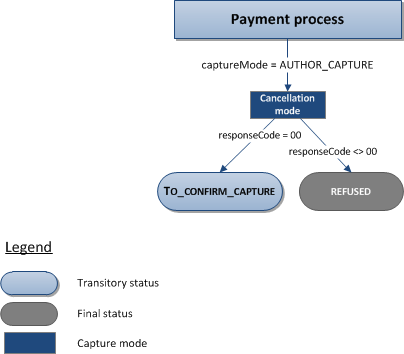
- Merchant account outside the Sofort bank:
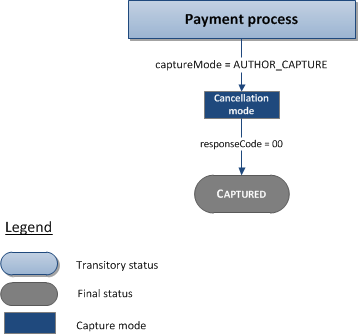
Making a Sofort payment with Sogenactif Paypage
The payment process for Sogenactif Paypage is described below:
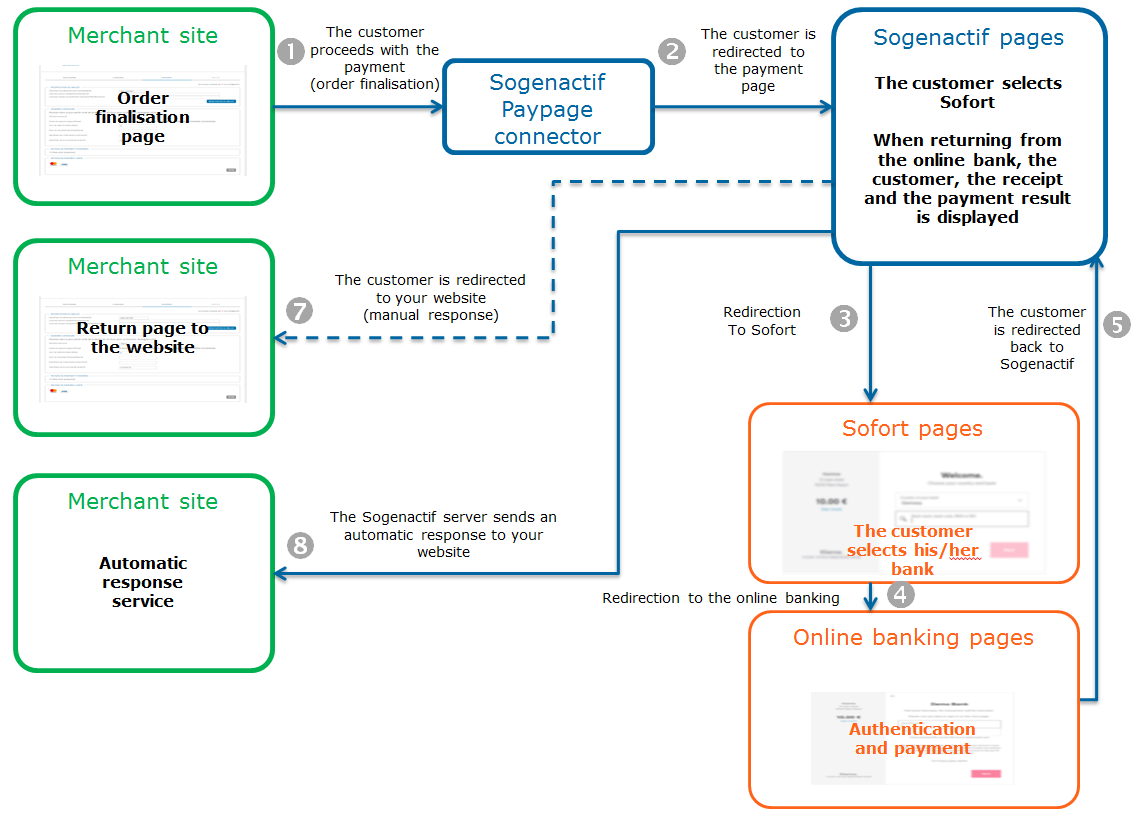
Setting the payment request
The following fields have a particular behaviour:
| Field name | Remarks/rules |
|---|---|
| captureMode | Tհe value sent in the request is ignored. The capture
mode is forced to AUTHOR_CAPTURE. |
| captureDay | Tհe value sent in the request is ignored. The capture
delay is forced to 0. |
| paymentPattern | Tհe value sent in the request is ignored. The payment
type is forced to ONE_SHOT. |
| customerLanguage | Allows to choose the language used on Sogenactif and Sofort pages. |
Analysing the response
The following table summarises the different response cases to be processed:
| Status | Response fields | Action to take |
|---|---|---|
| Payment accepted | acquirerResponseCode = 00
authorisationId = (cf. the
Data Dictionary).paymentMeanBrand =
SOFORTUBERWEISUNGpaymentMeanType =
CREDIT_TRANSFERresponseCode =
00 |
You can deliver the order. |
| Acquirer refusal | acquirerResponseCode = (cf.
the Data Dictionary).responseCode =
05 |
The authorisation is refused for a reason unrelated to
fraud. If you have not opted for the "new payment attempt"
option (please read the Functionality
set-up Guide for more details), you can suggest that your
customer pay with another means of payment by generating a new
request. |
| Refusal due to the number of attempts reached | responseCode = 75 |
The customer has made several attempts that have all failed. |
| Refusal due to a technical issue | acquirerResponseCode = 90-98
responseCode = 90,
99 |
Temporary technical issue when processing the transaction. Suggest that your customer redo a payment later. |
For the complete response codes (responseCode) and acquirer response
codes (acquirerResponseCode), please refer
to the Data dictionary.
Making a Sofort payment with Sogenactif Office Serveur
The payment process for Sogenactif Office Serveur is described below:
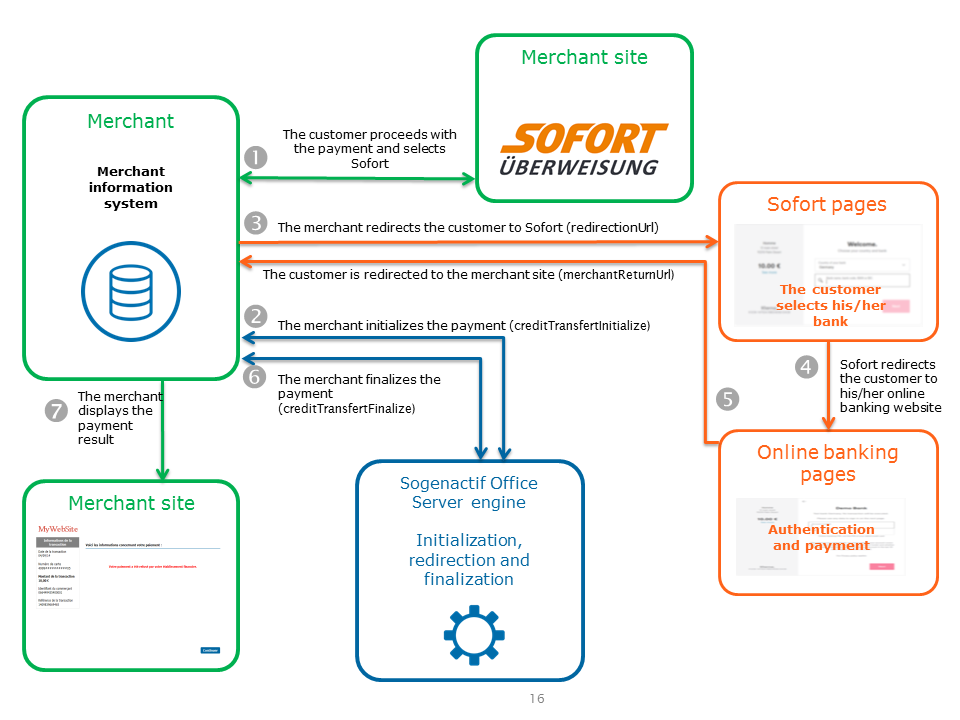
Initialising a transfer (creditTransfertInitialize)
The Sofort transfer initialisation is done by calling the creditTransfertInitialize method.
Transfer initialisation request
You have to populate the following specific fields in the initialisation request for a Sofortüberweisung transfer:
| Field name | Remarks/rules |
|---|---|
| captureMode | Tհe value sent in the request is ignored. The capture
mode is forced to AUTHOR_CAPTURE. |
| captureDay | Tհe value sent in the request is ignored. The capture
delay is forced at 0. |
| paymentPattern | Tհe value sent in the request is ignored. The payment
type is forced to ONE_SHOT. |
| customerLanguage | Allows to choose the language used on Sogenactif and Sofort pages. |
| paymentMeanBrand | Must be populated with
Sofortüberweisung. |
Transfer initialisation response
The following table summarises the different response cases to be processed:
| Status | Response fields | Action to take |
|---|---|---|
| Transfer initialisation accepted | acquirerResponseCode = 00
authorisationId = (cf. the
Data Dictionary).messageVersion = message
version retrieved in response to the payment
initialisation.paymentMeanBrand =
SOFORTUBERWEISUNGresponseCode =
00redirectionData = redirection
data retrieved in response to the payment
initialisation.redirectionUrl =
URL-intent |
Redirect the customer to redirectionUrl. |
| Transfer initialisation rejected | responseCode = <>
00 |
See the field errorFieldName, then fix the
request.If the problem persists, contact the technical
support. |
| Acquirer refusal | acquirerResponseCode = (cf.
the Data Dictionary).responseCode =
05 |
The authorisation is refused for a reason unrelated to fraud, you can suggest that your customer pay with another means of payment by generating a new request. |
| Refusal due to a technical issue | acquirerResponseCode = 90-98
responseCode = 90,
99 |
Temporary technical issue when processing the transaction. Suggest that your customer redo a payment later. |
For the complete response codes (responseCode) and acquirer response
codes (acquirerResponseCode), please refer
to the Data dictionary.
Redirecting the customer to his online bank website
The customer must be redirected to the redirectionUrl URL provided in response of the creditTransferInitialize method. This redirection consists in making a POST call on the redirectionUrl URL received in the response to the payment initialisation. The POST settings to be transmitted are redirectionData and messageVersion also received in the response to the payment initialisation.
At the end of the payment process, the customer is redirected to the URL provided in the merchantReturnUrl initialisation request. The following fields are sent to POST and must be retrieved to finalise the payment.
| Field name | Remarks/rules |
|---|---|
| responseCode | Redirection process response code |
| redirectionData | Redirection data retrieved in response to the payment initialisation. |
| messageVersion | Message version retrieved in response to the payment initialisation. |
| amount | Transaction amount in cents |
| merchantId | Shop identifier |
| transactionReference | Transaction reference |
| transactionId | Transaction identifier |
| transactionDate | Transaction date |
Finalising a transfer (CreditTransferFinalizeAndOrder)
The method used to finalise a transfer is CreditTransferFinalizeAndOrder.
This request must be sent for each transaction to have a status because there is no automatic notification. The request can be made when the customer navigates back or not from the website of his bank, within 30 minutes after the redirection.
Transfer finalisation request
You have to populate the following specific fields in the finalisation request for a Sofortüberweisung transfer:
| Field name | Remarks/rules |
|---|---|
| redirectionData | Redirection data retrieved after the customer returns to your website (cf. Redirecting the customer to his online bank website). |
| messageVersion | Message version retrieved after the customer returns to your website (cf. Redirecting the customer to his online bank website). |
Transfer finalisation response
The following table summarises the different response cases to be processed:
| Status | Response fields | Action to take |
|---|---|---|
| Payment accepted | acquirerResponseCode = 00
authorisationId = (cf. the
Data Dictionary).paymentMeanBrand =
SOFORTUBERWEISUNGresponseCode =
00 |
You can deliver the order. |
| Acquirer refusal | acquirerResponseCode = (cf.
the Data Dictionary).responseCode =
05 |
The authorisation is refused for a reason unrelated to fraud, you can suggest that your customer pay with another means of payment by generating a new request. |
| Refusal due to a technical issue | acquirerResponseCode = 90-98
responseCode = 90,
99 |
Temporary technical issue when processing the transaction. Suggest that your customer redo a payment later. |
For the complete response codes (responseCode) and acquirer response
codes (acquirerResponseCode), please refer
to the Data dictionary.
Managing your Sofort transactions
Available cash operations
The following operations are available on Sofort transactions:
| Cash management | ||
|---|---|---|
| Cancellation | X | Cancallation is not available because a transfer cannot be cancelled. |
| Validation | X | |
| Refund | V | Refund available on the total or partial amount of the transaction, only for the merchant accounts of the Sofort bank. |
| Duplication | X | |
Depending on your bank, the life cycle can differ. Two cases are possible:
- Merchant account at Sofort bank:
The diagram below allows you to know which cash management operation is available when a transaction is in a given status:
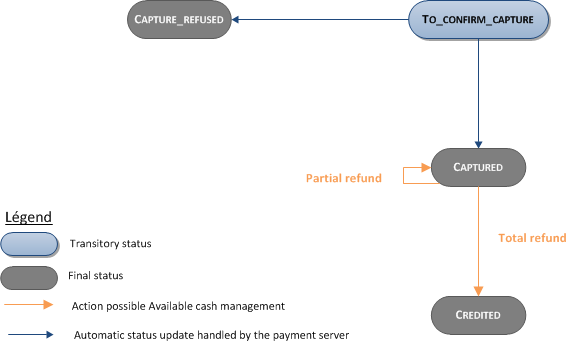
- Merchant account outside Sofort bank:
No cash transaction is allowed if your merchant account is not at Sofort Bank.
Refund (Sofort bank accounts only)
A Sofortüberweisung transaction may be refunded only if you have a bank account at Sofort Bank. All other accounts are not allowed to refund the transactions.
The refund is the only cash management operation available. The partial and full refunds are both allowed.
By default, a Sofortüberweisung transaction can only be refunded within 3 months. After this delay, Sofort deletes the issuer identifiers from the system (because of the laws relating to the protection of privacy in Germany). Please contact Sofort customer service if this delay must be extended.
A Sofortüberweisung transaction can only be refunded if the currency is Euro.
In order to use the refund feature, you must sign a proxy letter to authorise Sogenactif to make credit transfers from your Sofort account.
Viewing your Sofort transactions
Reports
The reports provided by Sogenactif allow you to have a comprehensive and consolidated view of your transactions, cash operations, accounts and chargebacks. You can use this information to improve your information system.
The availability of Sofort transactions for each type of report is summarised in the table below:
| Reports availability | |
|---|---|
| Transactions report | V |
| Operations report | V |
| Reconciliations report | V |
| Chargebacks report | X |
Sogenactif Gestion
You can view your Sofortüberweisung transactions and perform various cash management operations with Sogenactif Gestion.
Sofort extranet
The Sofort extranet can only be used for viewing purposes. The Sofort ID field corresponds to the authorisationId field for Sogenactif transactions and the payment reason field corresponds to the transactionReference field on Sogenactif, reduced to 27 characters. Therefore, you can easily find your Sogenactif transactions in the Sofort extranet.