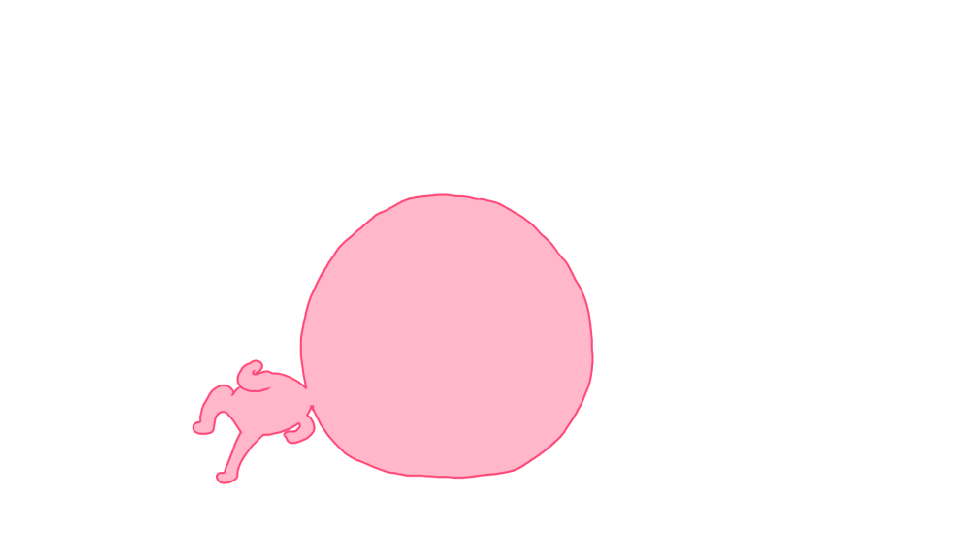validationIndicator
To search in the page use Ctrl+F on your keyboard
Indicator allowing to accept a challenge and to validate the transaction simultaneously in the case of an alert for the Business Score fraud module (scoreColor = orange).
Contained in
Methods
| Methods / Reports | inApp | office | paypage | office batch | walletpage |
|---|---|---|---|---|---|
acceptChallenge |
Unavailable | view | Unavailable | Unavailable | Unavailable |
acceptChallenge (batch) |
Unavailable | Unavailable | Unavailable | view | Unavailable |
Values
Empty- Transaction unlocking without validation
N- Transaction unlocking without validation. “N” is the default value.
Y- Transaction unlocking with validation. This value is applicable only for a transaction created in VALIDATION mode.