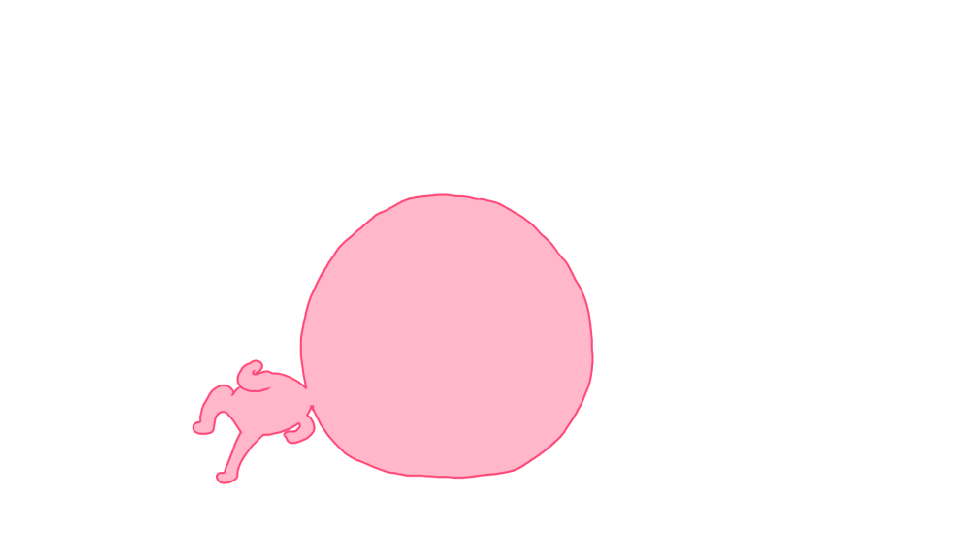sdkOperationName
To search in the page use Ctrl+F on your keyboard
In the context of Sogenactif In-App (example: mobile application), indicates at the time of the phase initialization, the name of the operation that was chosens (example: card payment).
Contained in
Methods
| Methods / Reports | inApp | office | paypage | office batch | walletpage |
|---|---|---|---|---|---|
orderInitialize |
view | Unavailable | Unavailable | Unavailable | Unavailable |
paymentMeanInfoInitialize |
view | Unavailable | Unavailable | Unavailable | Unavailable |
paymentTokenInitialize |
view | Unavailable | Unavailable | Unavailable | Unavailable |
walletInitialize |
view | Unavailable | Unavailable | Unavailable | Unavailable |
Values
ADDCARD- Adding a card to the Wallet Sogenactif for the initialization phase of an Sogenactif In-App transaction
CARDORDER- Card payment for the initialization phase of an Sogenactif In-App transaction
GETWALLETDATA- Consulting the information of a Wallet Sogenactif for the initialization phase of a transaction Sogenactif In-App
PAYMENTPROVIDERORDER- Via an external partner for the initialization phase of an Sogenactif In-App transaction
PAYMENTTOKENGENERATE- Generation of token for a payment Sogenactif In-App
THREEDSECUREANDORDER- Card payment for the initialization phase of an Sogenactif In-App transaction with 3-D Secure authentication
THREEDSECUREANDWALLETORDER- Payment means registered in the Wallet Sogenactif for the initialization phase of a transaction Sogenactif In-App with 3-D Secure authentication
WALLETORDER- Payment with the Wallet Sogenactif for the initialization phase of an Sogenactif In-App transaction