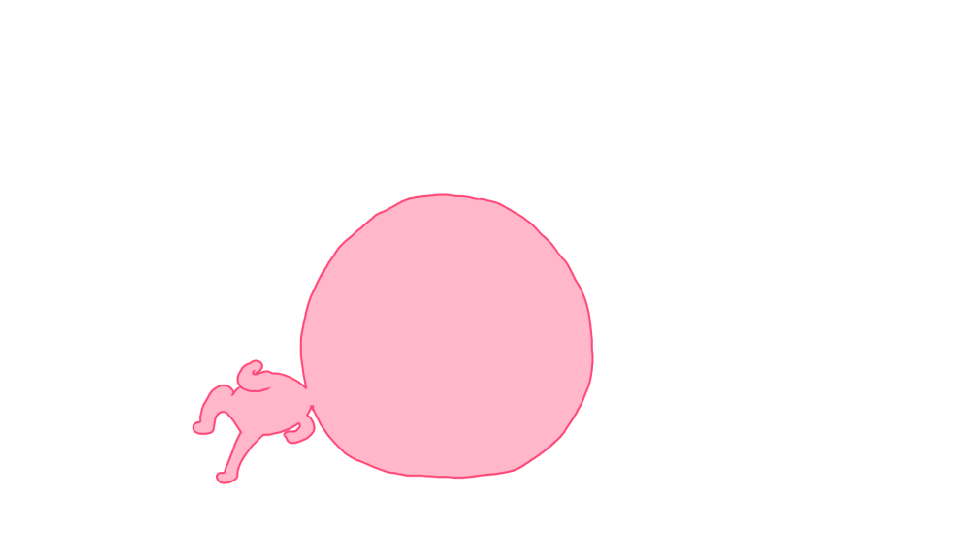scoreColor
To search in the page use Ctrl+F on your keyboard
Colour associated with the score. Used to give a comparison between the antifraud rules applied on a payment request.The Business Score module assigns a score to each transaction qohich indicates the degree of risk you take if you accept the transaction. A color is also associated with this score through the scoreColor field.
Contained in
Methods
| Methods / Reports | inApp | office | paypage | office batch | walletpage |
|---|---|---|---|---|---|
cardOrder |
Unavailable | view | Unavailable | Unavailable | Unavailable |
cardValidateAuthenticationAndOrder |
Unavailable | view | Unavailable | Unavailable | Unavailable |
creditTransferFinalizeAndOrder |
Unavailable | view | Unavailable | Unavailable | Unavailable |
directDebitOrder |
Unavailable | view | Unavailable | Unavailable | Unavailable |
duplicate |
Unavailable | view | Unavailable | Unavailable | Unavailable |
getFraudData |
Unavailable | view | Unavailable | Unavailable | Unavailable |
getTransactionData |
Unavailable | view | Unavailable | Unavailable | Unavailable |
paymentProviderFinalize |
Unavailable | view | Unavailable | Unavailable | Unavailable |
Automatic and Manual response Paypage et InApp |
Unavailable | Unavailable | view | Unavailable | Unavailable |
walletIssuerWalletFinalize |
Unavailable | view | Unavailable | Unavailable | Unavailable |
walletOrder |
Unavailable | view | Unavailable | Unavailable | Unavailable |
duplicate (batch) |
Unavailable | Unavailable | Unavailable | view | Unavailable |
Values
BLACK- Score color black
Empty- No check
GREEN- Score color green
ORANGE- Score color orange
RED- Score color red
WHITE- Score color white